4K Interactive Touch Table

Infrared & Capacitive Touch

Wide-View Angle

Windows Ready

Bezel Free Display

Android Ready

24/7 Usage

Landscape & Portrait

IPS panel
What is User 4K Interactive Touch Table?
User 4K Interactive Touch Table (4K smart touch table) is an ultra-modern table designed and developed to provide customers a pleasant user experience. Users can be engaged by connecting to information and self-service by their own fingertips. People spend a huge part of their time using high-tech gadgets such as mobile and tablets, so they would really like to have this enjoyable experience in public places. It’s been proved that collaboration and engagement rate among audiences is much more via touchscreens in comparison with traditional methods. Restaurants, museums, exhibitions, education centers, offices are just some of the first places that come to mind where presence of touch table can make a great revolution in their performance.

Why should you buy a smart touch table?
There are lots of applications for this state-of-art interactive coffee table in different location, while to make you more familiar, we’ll mention some of most significant ones below
-
- Browsing menus
- Ordering food
- Accessing special offers
- Data capture of telephone and email for loyalty schemes
- Reading news websites
- Playing games
- Sharing on social media
✓ Bezel Free
Width of bezel in 4K Smart Table is one of the most considered criterion in its structure which should be as thin as possible. Otherwise it would make an unpleasant visual experience for you. USER restaurant touch table is single tile. That’s why you have superb quality images proper for different business environment.
✓ Operating system (OS):
Our high-quality interactive touch table series come with customized operating system that will put your hands to choose your preferred OS among Windows, Android or even standalone OS . In this way, you will supply pleasant user experience for your customers based on their interest.
✓ Multiple Inputs
Powerful interface supporting a wide range of audio and video inputs like SD card and USB Flash and outputs such as HDMI/VGA/DVI/USB. The USER manufacturer has considered fast dynamic picture without any delay or even frame loss to enhance the UX (user experience).
✓ Multiple Configuration
You can easily choose among basic level, middle level and top level. Different levels are various in processor from Dual-Core to Dual-Core. Its OS version is available Android 4.1 to Android 7.1 .Moreover we let you to choose your favorite OS between Android, Windows, Linux or standalone OS.
✓ Intelligent Split Screen
Intelligent Split Screen is an attractive item in your 4K touchscreen table software. It helps to take most benefit of your device and use each of its screens to display various visual content.
✓ Automatic Switch Machine
If you are a busy person who forgets to turn off your bezel less Coffee Table at night, this feature can save you from paying high-price electricity bill. Automatic switch machine will get an administrator schedule and act exactly based on your set time.
✓ LED backlight
Presence of LED blacklight brings an enhanced brightness and contrast in addition to reducing power consumption. Unlike other forms of light this technology is mercury free, making it even more Eco-friendly.
✓ 100.000 Hours Lifespan
It’s estimated that lifespan of touch table could be approximately 60,000 hours depending on the life of its backlighting bulb.
✓ Lifetime Technical Support
This is also a crucial support department in User Company. Counting over twenty technician and engineers to help service any issues that might occur during the life cycle of your displays. Our current final failure rate is below 1.7%. We strive on a daily basis to keep lowering these statistics. Our weekly meetings between our after sales and QC teams truly help us achieve these hard set goals.
✓ 24/7 Usage
As one the important features of 4K interactive touch tables is to be able to work continuously for long hours and days. User Company video touch table devices are built for 24/7 commercial use of uninterrupted work with the stable performance.
✓ Various Touch Table Display Sizes
Most of our touch tables can be customized in screen size to suit your environment in the best way. USER provides digital tables in 3 sizes, 43”, 49” and 55”.
✓ Built-in mosaic controller
Built-in mosaic controller which is located on display panel, runs complicated shows quite precisely. In fact , it supports DMX512 and DMX-Over-Ethernet protocols to LED fixtures, conventional dimmable fixtures and automated lights. Mosaic Show Controllers also called MSC , offer up to 2048 channels of control from a single controller. Above all, to read more click here .
✓ Automatic Color & Brightness Calibration
You can never have perfect color and brightness settings unless your bezel-free videowall isn’t equipped with automatic color & brightness calibration system. It means all of the panels need to be synchronized with the surrounding displays. Even a small deviation in color or brightness will make you disasters in display balance.
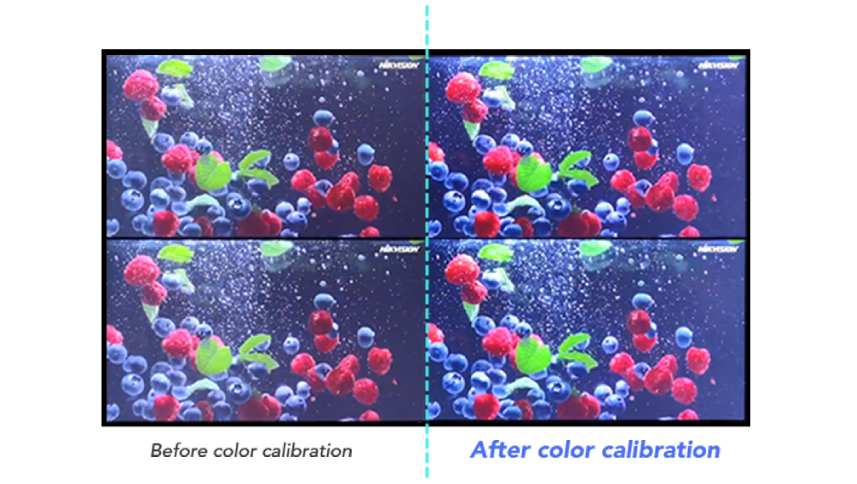
✓ Eco-Friendly Power Timer
The Eco-friendly power timer lets you assign hourly, daily or weekly on and off times for screen. By this feature, the power is consumed as it is needed. Moreover it is be really effective in energy consumption.
✓ Wide-Viewing Angle
Unlike a conventional display surface which it’s not possible to view the monitor at 178 degrees (side to side). User touchscreen display lets you have this wide viewing angle keeping display brightness and contrast.
✓ 3D Processing Kernel
3-Dimensional digital image processing kernel equipped in smart touch tables are for precise monitoring of more details.
✓ IPS Commercial Grade Panel
IPS (In-plane switching) is a screen technology for LED display equipped in coffee tables. This was designed to solve the unignorable limitations such as strong viewing angle dependence and low-quality color reproduction.
✓ 3 Years Warranty
User Company has 3 years of warranty for all the products in there will be a technical issue in your display systems. Usersdt Warranty covers the defects resulting from defective parts, materials or manufacturing. The device is considered defective if it fails to perform the functions as indicated in the operation manuals, technical specifications or any other similar documents supplied with the equipment, and the failure is due to internal device characteristics.
User 4K Interactive Touch Table
| Panel Specifications | ||
| Items | Specification | Unit |
| Panel Size | 42 | inch |
| Panel Type | TFT-LCD | / |
| Active Display Area | 927.94 (H) x 521.96 (V) | mm |
| Display Colors | 8 bit, 16.7 Million | colors |
| Number of Pixels | 1920 x 1080 | pixel |
| Luminance of White | 350 (Typ.) | cd/m2 |
| Contrast | 1400:1 (Typ.) | / |
| Viewing Angle | ±178 (wide) | degree |
| Aspect Ratio | 16:9 | / |
| Response Time | 6 (Typ.) | m-sec |
| Life Time | 60,000 | hours |
| PC Specifications Solution: Intel i3 |
||
| Parts | Specification | |
| Processor | Intel i3 3240 (3.4GHz, dual core) | |
| RAM | 4G DDR3 (Kingston) | |
| Hard Disk | 500G 5400rpm (Seagate) | |
| Mother Chipset | Intel H61 chipset, Sandy Bridge | |
| Video Chipset | Intel HD Graphics, Shared memory | |
| Audio Chipset | Intel HD audio | |
| I/O ports | 4xUSB 2.0, 1xRJ-45, 1×3.5mm jack plug, 1xHDMI, 1xVGA, 1xDC 12V | |
| Internet | Default: RJ-45 and Wi-Fi. Optional: 3G | |
| Loudspeaker | 2 x 8Ω/ 5W | |
| OS | Linux, Windows XP, Vista, 7/8 (32 bit) / extra cost for original version | |
| OS Language | English (default) | |
| Touch Performance | ||
| Touch Screen Type | Pro-Cap touch film | |
| Touch Condition | Finger | |
| Touch Points | 2 points. Optional: 4, 8, 16, 32 points | |
| Interpolation Resolution | 32767 x 32767 | |
| Response Time | ≤ 20m-sec | |
| Min Touch Diameter | 5mm | |
| Touch Accuracy | ±2mm for 90% area | |
| Platform | 4mm thickness tempered glass | |
| Appearance | ||
| Color | White (default), black and customized | |
| Case | 2mm cold-rolled sheet | |
| Paint Process | 170°~ 180°Baking finish | |
| Application | Stand | |
| Others | ||
| Power Input | AC 100 ~ 240V, 50/60 Hz | |
| Max. Power Consumption | 122KWh | |
| Standby Power Consumption | <5KWh | |
| IP Code | IP20 | |
| Working Temperature | 0 ~ 40° | |
| Storage Temperature | -20 ~ 55° | |
| Working Humidity | 20% ~ 80% | |
| Storage Humidity | 10% ~ 90% | |
| Unit Package | PE film + Foam corner protector + Carton | |
| Export Package | Export wooden packing | |
| Accessories | Driver, Manual | |
| Warranty | 1 Year | |
Q: What is touch table?
A: Touch Table (interactive touch table) is an ultra-modern table designed and developed to provide customers a pleasant user experience. Users can be engaged by connecting to information and self-service by their own fingertips.
Q: What are other names of touch table?
A: It’s also known is interactive touch table, smart table, multitouch table or intelligent table.
Q: Where can touch table be used?
A: Restaurants, museums, exhibitions, education centers, offices are just some of the first places that come to mind where presence of touch table can make a great revolution in their performance.
Q: What are touch table usages?
A: Intelligent touch table mainly presents your product information, menus, prices and instructions. In this way clients can easily select their products.
Q: What is touch table usage in a restaurant?
A: You can let your customers have interactive digital menu via smart touch table. Moreover, it’s possible to provide more pleasant experience by letting them customize foods themselves.
Q: What is touch table usage in an office?
A: This high-tech table allows groups of employees to gather around a digital table and work on projects together.
Q: Is it useful to have touch tables in education centers such as schools and universities?
A: Yes, Recent studies proved that interactivity in education considerably increases learning.
Q: What is touch table usage in education centers such as schools and universities?
A: Generally tutorial videos, images, textbooks and even exams are displayed via interactive table to attract student and enhance learning quality.
Q: How much does a touch table cost?
A: Actually, its price could be pretty various depending on its screen size.
Q: What are smart touch screen sizes?
A: USER Shenzhen Display Solution Co. provides these tables in 3 sizes 43”, 49” and 55”.
Q: How do I turn on smart table?
A: Push the Power button on the side of your table. The table’s computer and LCD turn on. The computer completes its start-up process, and the smart touch table Activities menu appears. Avoid touching the table surface until the table starts up and an image appears.
Q: Can everybody around the table see the content vividly?
A: Unlike a conventional display surface which it’s not possible to view the monitor at 178 degrees (side to side). User touchscreen utilized in smart touch table lets you have this wide viewing angle keeping display brightness and contrast.
Q: What is digital table software?
A: Touch table software lets you manage and control your interactive table efficiently. In other words, the tools help you to schedule content and organize them.
Q: Why should I buy a smart touch table?
A: • Browsing menus
• Ordering food
• Accessing special offers
• Data capture of telephone and email for loyalty schemes
• Reading news websites
• Playing games
• Sharing on social media
Q: What is operating system (OS) of smart table?
A: Smart table comes with customized operating system that will put your hands to choose your preferred OS among Windows, Android or even standalone OS. In this way, you will supply pleasant user experience for your customers based on their interest.
Q: Is smart table available in Android?
A: Yes. Depending on device configuration its Android version can be 4.1, 4.4, 5.1, 6.0 or 7.1
Q: Is digital table available in Windows?
A: Yes, according to your need you can have Win 7, 8 or 10 installed.
Q: Can touch table have standalone OS?
A: Touch table comes with customized operating system that will put your hands to choose your preferred OS among Windows, Android or even standalone OS. In this way, you will supply pleasant user experience for your customers based on their interest.
Q: Does smart touch table also support external storage?
A: Yes, an external storage could be inserted via USB, HDD and SSD. In this way, you will never have any shortage.
Q: How much is memory of interactive table?
A: Due to increasing size of high-quality media files, User supplies it with high-capacity via internal and external storage. In addition to internal storage varying from 512MB to 2GB, an external storage could be inserted via USB, HDD and SSD. In this way, you will never have any shortage.
Q: What are digital table inputs?
A: A powerful interface supporting a wide range of audio and video inputs like SD card and USB Flash and outputs such as HDMI/VGA/DVI/USB. The User manufacturer has considered fast dynamic picture without any delay or even frame loss to enhance the UX (user experience).
Q: What is material of digital table body?
A: The covering shell of digital table is made up of high-strength steel, which is ultra-thin, beautiful and strong, and has excellent protection performance.
Q: How long non-stop a digital smart table can be on?
A: Actually, smart table is designed in a way to be able to work for non-stop long hours.
Q: Does a digital interactive table have Wide-Viewing Angle technology?
A: Yes, Unlike conventional display screens that it’s not possible it may be difficult to view the monitor at 178 degrees, all of USERSDT digital table screen with Wide Viewing Angle allows you to view it in color and brightness up to 178 degrees.















