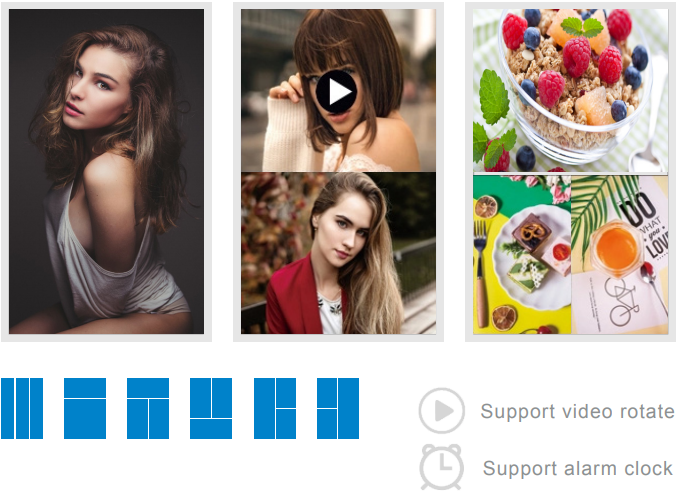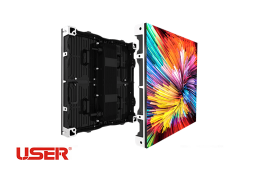Infrared & Capacitive Touch

Wide-View Angle

Windows Ready

Thermal Protection

Android Ready

24/7 Usage

Build-in Speaker

Fire Protection
What is User Outdoor Digital Signage?
Outdoor Digital Signage is commonly used to transfer and announce visual information of products, services or other information to the public. Unlike traditional printed, static signage, digital signage(poster) allows you have dynamic contents such as multimedia files (GIFs, photos and videos).
Display signage are designed for both indoor and outdoor environment. Anti-glare, tempered glass used in outdoor digital signage structure has made it fireproof, waterproof and dust-resistant. Generally, there are two models of Outdoor Posters named VP3.0 and VP2.5.
Outdoor Digital Signage Usages

Education
at schools, colleges and universities

Catalogue
at exhibitions and company offices

Check-in
At airport, hotel and etc.

Order
Items in store or restaurant meals

Schedule
for public transportation, cinema and etc.

Purchase Tickets
for public transportation, cinema and etc.
Get Product Quotation ONLINE!
To know more about this product, you should definitely check “Top benefits of outdoor digital signage for your business” guide. In addition, explore through some of the features of “Outdoor Digital Signage”:
✓ High-quality LED Screen
User provides the outdoor digital signage with HD intelligent resolution screen which utilizes explosion-proof glass. Anti-reflection and tempered glass makes the device dust and scratch-resistant, dust-proof and waterproof that helps you maintain it in various weather conditions. Besides, Industrial high-performance LED screen ensures high image clarity. high brightness and stability of use via maximum 4000-5000 nits. Different screen sizes are available from 55 inches to 110. USER manufacturing department is ready to prepare in any customized sizes.
✓ Operating system (OS):
User outdoor digital signage series come with customized operating system that will put your hands to choose your preferred OS among Windows, Android or even standalone OS . In this way, you will supply pleasant user experience for your customers based on their interest.
✓ One-key Operation
Outdoor LCD/LED digital signage can be operated in two methods:
- Remote control through wireless connection
- USB Playback
✓ Multiple Configuration
You can easily choose among basic level, middle level and top level. Different levels are various in processor from Dual-Core to Dual-Core. Its OS version is available Android 4.1 to Android 7.1 .Moreover we let you to choose your favorite OS between Android, Windows or standalone OS.
✓ Automatic Switch Machine
If you are a busy person who forgets to turn off your outdoor digital poster at night, this feature can save you from paying high-price electricity bill. Automatic switch machine will get an administrator schedule and act exactly based on your set time.
✓ 24/7 Usage
As one the important features of outdoor digital poster is to be able to work continuously for long hours and days. User Company poster devices are built for 24/7 commercial use of uninterrupted work with the stable performance.
✓ Wide-Viewing Angle
Unlike a conventional display surface which it’s not possible to view the monitor at 178 degrees (side to side). User outdoor LED/LCD display signage let you have this wide viewing angle keeping display brightness and contrast.
✓ Eco-Friendly Power Timer
The Eco-friendly power timer lets you assign hourly, daily or weekly on and off times for screen. By this feature, the power is consumed as it is needed. Moreover it is be really effective in energy consumption.
✓ Intelligent Split Screen
Intelligent Split Screen is an attractive item in your digital poster control software. It helps to take most benefit of your device and use each of its screens to display various visual content.
✓ 3 Years Warranty
User Company has 3 years of warranty for all the products in there will be a technical issue in your display systems. Usersdt Warranty covers the defects resulting from defective parts, materials or manufacturing. The device is considered defective if it fails to perform the functions as indicated in the operation manuals, technical specifications or any other similar documents supplied with the equipment, and the failure is due to internal device characteristics.
✓ Lifetime Technical Support
This is also a crucial support department in User Company. Counting over twenty technician and engineers to help service any issues that might occur during the life cycle of your displays. Our current final failure rate is below 1.7%. We strive on a daily basis to keep lowering these statistics. Our weekly meetings between our after sales and QC teams truly help us achieve these hard set goals.
User Outdoor Digital Signage
| Product Model | VP2.5 | VP3.0 |
| Installation Environment | Outdoor | |
| Cabinet Size | 1120MM×1920MM | 1152MM×1920MM |
| Machine Size | 1312MM×2130MM×230MM | 1312MM×2130MM×230MM |
| Module Size | 160MM×160MM | 160MM×160MM |
| Pixel Pitch (mm) | P2.5 | P3.0 |
| Scanning Mode | 16 | 16 |
| IC | ICND2153 | ICND2153 |
| Packaging Method | SMD1921 | SMD1921 |
| Cabinet Resolution | 384×640 | 384×640 |
| Refresh Rate | 3840Hz | 3840Hz |
| Brightness | 4500nits | 4500nits |
| IP Level | IP65 | |
| Receiving Card | MRV366 | |
| Interface | Support Ethernet RJ45, USB playback, HDMI input, WiFi, Bluetooth, Infrared, 4G module | |
| Speaker | 2×10W | |
| System | Android 7.1 | |
| CPU | Dual Cortex-A72 large core + quad Cortex-A53, Mali-T860MP4 | |
| Maintenance Method | Front Maintenance | |
| Installation Method | Hanging, Wall-mounted, Floor-Standing | |
Q: What is digital signage?
A: Digital signage is an electronic sign used to transfer and announce visual information to customers in the store or commuters on street.
Q: What does digital signage mean?
A: In fact, digital signage is an electronic type of old signage which allows you illustrate images, videos or any multimedia content to advertise your business.
Q: Where can digital signage be used?
A: Various types of digital signage is used daily outdoor and indoor such as transportation systems, hospitals, museums, hotels, restaurants and even offices for advertising, informing and announcing purposes.
Q: What are digital signage usages?
A: Digital signage mainly presents your product information or new release, sales and services. While it is quite common to use it in crowded public places to attract people and create a pleasant visual experience by entertaining, educating, and communicating with them.
Q: How much does a digital signage cost?
A: Actually, its price could be pretty various depending on its screen size and technology. All in all, a typical custom steel sign costs about $20 to $30 per square foot while aluminum and plastic design usually costs between 10-20 dollars per square foot. The least expensive signs are made from urethane and generally cost about $5 to $10 per square foot.
Q: What types are digital signage?
A: 4 different types: floor standing, digital poster, wall mounting and outdoor digital signage
Q: How does a digital signage work?
A: Digital signage’s content is powered by a media player or system-on-a-chip which pushes content to a display screen. Users can then manage the content with a content management system, either on-site or within the cloud to change up content on the fly.
Q: What is digital signage software?
A: digital signage software lets you manage and control your digital signage efficiently. In other words, this tool helps you to schedule content, media playlist and also organizing them.
Q: What are the best digital signage software?
A: • NoviSign
• Yodeck
• OnSign TV
• Telemetry TV
• Viewneo
Q: How do you use digital signage on TV?
A: First you need to make sure your CMS and hardware are able to take an external source’s digital or analog input directly to the signage. So if your digital signage has an HDMI input, it makes it quite easy to use it on TV just by plugging HDMI cable. It’s clear that in this way, all the content management and will be on TV side.
Q: How do you set up a digital signage?
A: Just take to steps below
1. Purchase a High-Definition Screen.
2. Purchase Media Player/Software.
3. Verify High-Speed Hardwired Internet Connection.
4. Locate Power Connections.
5. Pull It All Together.
Q: Can you use digital signage as a TV?
A: Yes. First you need to make sure your CMS and hardware are able to take an external source’s digital or analog input directly to the signage. So if your digital signage has an HDMI input, it makes it quite easy to use it on TV just by plugging HDMI cable. It’s clear that in this way, all the content management and will be on TV side.
Q: What is XIBO digital signage?
A: Xibo Digital Signage is a low-cost, high performance solution to launch your signage needs into new heights! Digital Signage content is now so much more than just fixed images and text and with Xibo you can transform your designs simply and quickly by integrating third party content to give a customized experience.
Q: What are the advantages of digital signage?
A: • Attracting crowd attention
• Presenting you sales, new products or services very entertainingly
• Cost-effective
• Dynamic advertising content
• Boosts impulse purchase sales
• Increases In-store digital/Social media presence
Q: Why is signage so important?
A: Because it really helps you to entertainingly present you sales, new products or services in order to attract crowd attention on the street in a cost- effective way and finally Increases In-store digital/Social media presence
Q: Why should I buy a digital signage?
A: Because it really helps you to entertainingly present you sales, new products or services in order to attract crowd attention on the street in a cost- effective way and finally Increases In-store digital/Social media presence.
Q: What is the difference between sign and signage?
A: Based on the definitions from Merriam-Webster (Signage; Sign), signage refers to the conveyance of the message—icons, words, arrows—whereas sign refers to the display itself. In certain contexts, signage and sign can be interchangeable, but they have their own distinct meanings.
Q: What is operating system (OS) of digital signage?
A: Digital signage comes with customized operating system that will put your hands to choose your preferred OS among Windows, Android, Linux or even standalone OS. In this way, you will supply pleasant user experience for your customers based on their interest.
Q: Is digital signage available in Android?
A: Yes. Depending on device configuration its Android version can be 4.1, 4.4, 5.1, 6.0 or 7.1
Q: Is digital signage available in Windows?
A: Yes, according to your need you can have Win 7, 8 or 10 installed.
Q: Is digital signage available in Linux?
A: Yes.
Q: Can digital signage have standalone OS?
A: Digital signage comes with customized operating system that will put your hands to choose your preferred OS among Windows, Android, Linux or even standalone OS. In this way, you will supply pleasant user experience for your customers based on their interest.
Q: What Type of Businesses Can Use Digital Signage?
A: Digital signage is appropriate for all most all kinds of businesses including markets, private companies, public utility companies who need to attract more view of crowd and serve them more.
Q: What are the elements of Digital Signage?
A: The four main elements are display, software, media player and content.
Q: Is digital signage available in Landscape and Portrait?
A: Yes, most types of digital signage can be used in landscape or portrait mode.
Q: What type of digital signage is more suitable?
A: According to the type of your business, any kind of floor standing, digital poster, wall mounting and outdoor digital signage could be helpful for you.
Q: Does digital signage also support external storage?
A: Yes, an external storage could be inserted via USB, HDD and SSD. In this way, you will never have any shortage.
Q: How much is memory of digital signage?
A: Due to increasing size of high-quality media files, User supplies it with high-capacity via internal and external storage. In addition to internal storage varying from 512MB to 2GB, an external storage could be inserted via USB, HDD and SSD. In this way, you will never have any shortage.
Q: What are digital signage inputs?
A: A powerful interface supporting a wide range of audio and video inputs like SD card and USB Flash and outputs such as HDMI/VGA/DVI/USB. The User manufacturer has considered fast dynamic picture without any delay or even frame loss to enhance the UX (user experience).
Q: What is material of digital signage body?
A: The covering shell of digital signage is made up of high-strength steel, which is ultra-thin, beautiful and strong, and has excellent protection performance.
Q: How long non-stop a digital signage can be on?
A: Actually digital signage is designed in a way to be able to work for non-stop long hours.
Q: Does a digital signage have Wide-Viewing Angle technology?
A: Yes, Unlike a conventional display screens that it’s not possible it may be difficult to view the monitor at 178 degrees, all of USERSDT digital signage with Wide Viewing Angle allows you to view it in color and brightness up to 178 degrees.
Q: Can digital signage be scheduled to display?
A: Yes, one of the best features of top digital signage software is creating a playlist to send scheduled content to one or more displays.
Q: Is there any technical support of digital signage?
A: Yes, we in USERSDT provide you free technical support for each of our products.
Q: How effective is digital signage?
A: Interestingly, digital signage has a 47.7% effectiveness on brand awareness. Digital displays capture 400% more views than static displays. Indeed, 75% of travelers recall seeing a digital billboard within the past month